PRESENTATIONS AT KEER2022
How to prepare your camera-ready contribution
As KEER22 will be done in hybrid mode, contributions will have two parts: a written document and a video presentation. All these material will be available prior to the start of the conference to all registered participants.
During sessions in the conference, we will assume that participants in the session have looked at the presentations in advance. The session will then be used for comments and discussion about the contributions. Presenters will have between 3-5 minutes to give a short overview and summary of their contribution, and the chair will then open the discussion. Both participants face-to-face and those online will be able to participate.

Document with the full paper
Please follow the instructions in the template. Take into account comments from reviewers in preparing the camera-ready version of your paper.

Video presentation
10-15 minutes video with your presentation. Please check the video below for recommendations on how to create your video presentation.
Uploading your camera-ready contribution to the system
The uploading of your camera-ready contribution is done through the ConfTool platform, as usual.
To upload the camera-ready version of your contribution, please login into the ConfTool platform and go to "Your submissions". From there, choose "Final Upload":
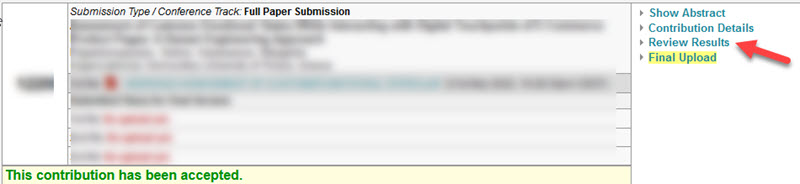
You can then upload the files. The pdf file with your final version of the paper and the mp4 video file are the ones that will be available to participants in the conference.
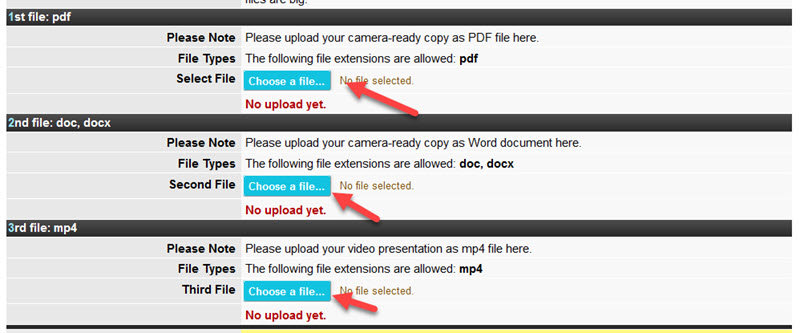
To the ConfTool submission page for KEER2022
(the conference management system used for the conference is no longer available)
In case you have any doubts, feel free to write to keer2022@event.upc.edu.
(this e-mail address is available until September 2024)